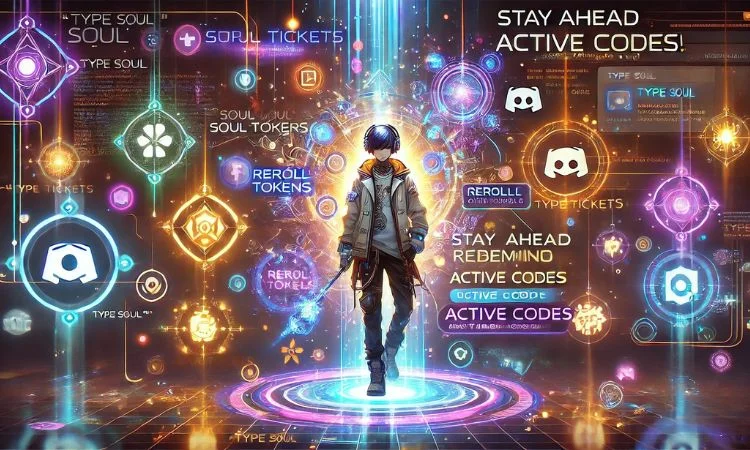Marvel’s Spider-Man 2 PC: Complete Guide to Specs, Features, and Performance

The highly anticipated Marvel’s Spider-Man 2 has finally made its way to PC, bringing the web-slinging adventure to a wider audience than ever before. Developed by Insomniac Games and ported to PC by Nixxes Software, this title promises thrilling action, an immersive open world, and breathtaking visuals that showcase the power of modern gaming hardware. With the official PC release scheduled for January 30, 2025, fans are eager to dive into Peter Parker and Miles Morales’ latest adventure. But before you do, it’s crucial to understand the game’s PC requirements, performance features, and how to optimize your settings for the best experience. This guide covers everything you need to know, from system specs to visual enhancements, to ensure you’re ready for the launch.
Game Overview and PC Launch Details
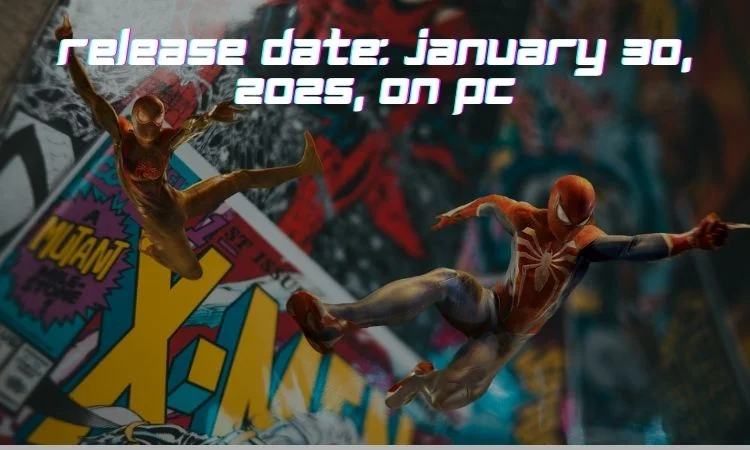
Marvel’s Spider-Man 2: Overview
Marvel’s Spider-Man 2 continues the saga of Peter Parker and Miles Morales, two of Marvel’s most beloved superheroes. The game picks up where its predecessor left off, featuring dynamic web-slinging mechanics, thrilling combat sequences, and an open-world Manhattan brimming with life. Players will face new challenges, fight alongside each other as Spider-Man and Spider-Man 2099, and explore more advanced tech with realistic graphics and physics. The game promises an engaging story, as well as enhanced combat and traversal mechanics, all wrapped in stunning visuals that take advantage of the latest hardware.
Launch Information
- Release Date: January 30, 2025, on PC.
- Platforms Available: Available on Steam and the Epic Games Store, with full support for Windows 10/11 (64-bit).
- Pricing: Priced similarly to major new releases at $59.99, with special bundles and deluxe versions offering extra in-game items.
- Special Bonuses: Players who link their PSN account will unlock exclusive rewards like the Spider-Man 2099 and Miles Morales 2099 suits for use in-game.
Minimum and Recommended PC Requirements

Minimum System Requirements
To run Marvel’s Spider-Man 2 at 720p with very low settings at 30fps, the following specs are necessary:
- GPU: NVIDIA GeForce GTX 1650 or AMD Radeon RX 5500 XT
- CPU: Intel Core i3-8100 or AMD Ryzen 3 3100
- RAM: 16 GB
- Storage: 140 GB SSD
- Average Performance: 720p at 30fps, with minimal visual effects.
Recommended System Requirements
For smoother gameplay at 1080p with 60fps, you should aim for the following specs:
- GPU: NVIDIA GeForce RTX 3060 or AMD Radeon RX 5700
- CPU: Intel Core i5-8400 or AMD Ryzen 5 3600
- RAM: 16 GB
- Storage: 140 GB SSD
- Average Performance: 1080p at 60fps, medium settings.
High-End and Ray Tracing Requirements
For an optimal experience at 1440p with 60fps and ray tracing enabled, you’ll need:
- GPU: NVIDIA GeForce RTX 4070 or AMD Radeon RX 7900 XT
- CPU: Intel Core i5-11600K or AMD Ryzen 5 5600X
- RAM: 16 GB
- Storage: 140 GB SSD
- Ray Tracing: 1440p at 60fps with high ray-tracing settings.
Key Takeaways
- Lower-end PCs will handle the game at 720p, but 1080p at 60fps is the sweet spot for most users with mid-range hardware.
- Users with high-end systems will be able to enjoy ray-tracing and ultra-quality settings at 1440p or 4K resolutions.
Game Features for PC

Visual and Performance Features
- Ray Tracing: Marvel’s Spider-Man 2 introduces ray-traced reflections, realistic ambient occlusion, and enhanced shadows that elevate the overall visual experience, adding immersion and detail.
- DLSS 3.0 and AMD FSR 3.1: Both technologies allow for upscaling, providing improved frame rates without compromising visual quality. These features are crucial for players with mid-range GPUs.
- Intel XeSS: Intel’s upscaling solution enhances performance, providing better visuals while reducing the load on your system.
Ultra-Wide and Multi-Monitor Support
The game supports a wide range of aspect ratios, including:
- 21:9, 32:9, and even 48:9 for multi-monitor setups, perfect for those seeking an immersive experience across multiple screens. Expect smoother transitions and larger, more detailed environments.
Advanced Graphics Settings
Players can tweak the following settings for a more personalized experience:
- Ray tracing options: Adjust reflections, shadows, and lighting based on your hardware.
- Texture Quality: Control the level of detail in environments and characters.
- Geometry Detail: Fine-tune object and world detail for performance optimization.
Optimizing Spider-Man 2 on PC
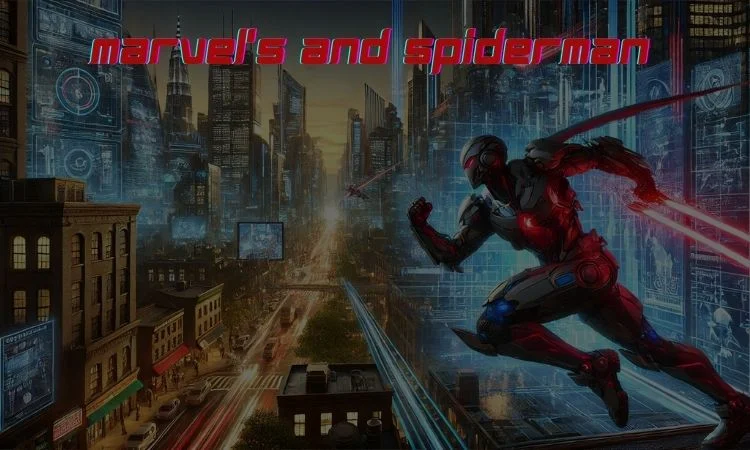
Graphics Settings Overview
Here’s a breakdown of available presets:
- Very Low: For budget PCs or integrated graphics, delivering a playable 720p experience.
- Medium: Ideal for 1080p resolution with decent visual quality and smoother gameplay.
- High: Best suited for systems with mid to high-end GPUs, offering 1440p at 60fps with ray tracing.
- Ray Tracing Settings: Optimized for high-end PCs, enabling real-time ray-traced reflections and ambient occlusion.
Best Performance Settings for Different Hardware
- Low-End PCs: Opt for 720p, disable ray tracing, and lower texture settings to achieve smoother performance.
- Mid-Range PCs: Use 1080p settings, medium to high graphics, and enable DLSS 3.0 or FSR 3.1 for smoother frame rates.
- High-End PCs: Enable ray tracing, set graphics to ultra, and run at 1440p or 4K with the highest settings.
Troubleshooting Performance Issues
- Frame Drops: Ensure your GPU drivers are up to date, enable V-Sync, or lower shadow and texture details.
- Stuttering: Lower geometry detail or disable motion blur for smoother performance.
- Crashes: Check system requirements and ensure Windows updates and hardware drivers are current.
Additional Features and Customization

Enhanced Accessibility and Customization
- Colorblind Mode: Adjust contrast and color settings to help those with visual impairments.
- Custom Controls: Customize keyboard/mouse or gamepad configurations to suit your preferences.
PSN Account Integration for In-Game Rewards
Linking your PSN account on PC unlocks special rewards, such as the Spider-Man 2099 and Miles Morales 2099 suits. This feature enhances cross-platform playability, giving fans extra incentives to experience the game.
Conclusion and Recommendations
Final Thoughts on Marvel’s Spider-Man 2 for PC
Marvel’s Spider-Man 2 promises to deliver an exciting and visually stunning experience on PC. From smooth gameplay at 1080p to jaw-dropping ray tracing at 4K, players can expect a game that looks and feels incredible on a wide range of hardware. Whether you’re using a modest setup or a top-tier gaming rig, there are options to enjoy the game at its best.
Key Takeaways
- The recommended specs are ideal for 1080p at 60fps, but users with higher-end systems can enjoy ray tracing and 4K gaming.
- Optimize settings based on your system to get the best balance between visual quality and frame rate.
- PSN rewards add extra value for players who link their accounts.
FAQs (Frequently Asked Questions)
What are the minimum system requirements for Spider-Man 2 on PC?
The minimum requirements for Spider-Man 2 on PC include an NVIDIA GTX 1650 or AMD RX 5500 XT, Intel Core i3-8100 or AMD Ryzen 3 3100, 16 GB of RAM, and a 140 GB SSD for storage.
Does Spider-Man 2 support ray tracing?
Yes, Spider-Man 2 supports ray tracing, providing realistic reflections, shadows, and ambient occlusion. To fully experience this feature, you’ll need a high-end GPU like the NVIDIA RTX 4070.
Can I play Spider-Man 2 on a lower-end PC?
Yes, with the minimum system requirements, players can run Spider-Man 2 at 720p with low settings at 30fps. However, for a smoother experience, it’s recommended to upgrade hardware for at least 1080p performance.
How do I enable ultra-wide monitor support in Spider-Man 2?
Spider-Man 2 supports ultra-wide monitors with aspect ratios up to 48:9. Simply adjust the in-game settings to enable 21:9, 32:9, or 48:9 modes for a more immersive experience.
Will there be further updates for Spider-Man 2’s PC performance?
Yes, Insomniac Games and Nixxes Software will likely release patches and optimizations for PC performance post-launch to address any bugs and improve stability.
Ready to swing through the streets of Manhattan on your PC? Make sure your system meets the specifications, download the game on your preferred platform, and prepare for an unforgettable adventure.